Choosing the Right Accounting Software for Your Business: Why QuickBooks Online Stands Out
- TrueBalance

- Apr 8
- 2 min read
Updated: Jul 31
When establishing your business, selecting the right accounting software is one of the most important decisions you'll make. With so many options available, it's essential to choose a platform that not only meets your needs today but also scales with your business over time.
In this post, we'll highlight some key features of QuickBooks Online (QBO) that can help streamline your bookkeeping processes—saving you both time and money.

1. Bank Feeds & Automation Rules
One of QBO’s most powerful features is the banking module, which allows you to connect your bank accounts directly to your QuickBooks account. This integration automatically imports your banking transactions, eliminating the need for manual data entry.
Once connected, transactions appear in what QBO calls the “bank feed”—a temporary holding space until they’re categorized and added to your financial records. Here’s where automation rules become invaluable: If you regularly receive charges from the same vendors and categorize them the same way, you can set up rules to have QBO automatically categorize these for you. This not only saves time but also reduces the risk of errors.
2. Payroll Integration
QuickBooks Online supports seamless integration with popular payroll platforms such as Gusto, ADP, and Paychex. By linking your payroll provider to QBO, your payroll data is automatically imported, saving you the effort of manual entry and helping to ensure accuracy. This also makes payroll reconciliation much more efficient.
3. Expense Tracking
Expense Tracking allows you to quickly organize and track your expenses that includes receipt capture and categorization. This saves you time from tracking down receipts from your employees.
4. Recurring Transactions & Templates
If your business sends recurring invoices or pays regular expenses through autopay, QBO can automate these tasks using recurring transactions. You can schedule them to post automatically or leave them as drafts for manual review.
For more complex or frequently repeated journal entries, QBO also allows you to create transaction templates. These templates save time by storing fixed elements of your entries, while still allowing flexibility for variables like changing amounts.
The Bottom Line
Leveraging automation tools in QuickBooks Online enables business owners to significantly reduce the time spent on repetitive accounting tasks. By streamlining month-end processes, you gain quicker access to accurate financial data—empowering you to make informed decisions faster and drive your business forward with confidence.
If you're ready to simplify your bookkeeping and take advantage of these powerful QuickBooks Online features, True Balance Accounting is here to help. We work with business owners to implement smart accounting solutions tailored to their unique needs. Reach out to us today to discuss how these tools can be integrated into your business operations—saving you time, reducing costs, and giving you more clarity into your financial health.
360-208-8370


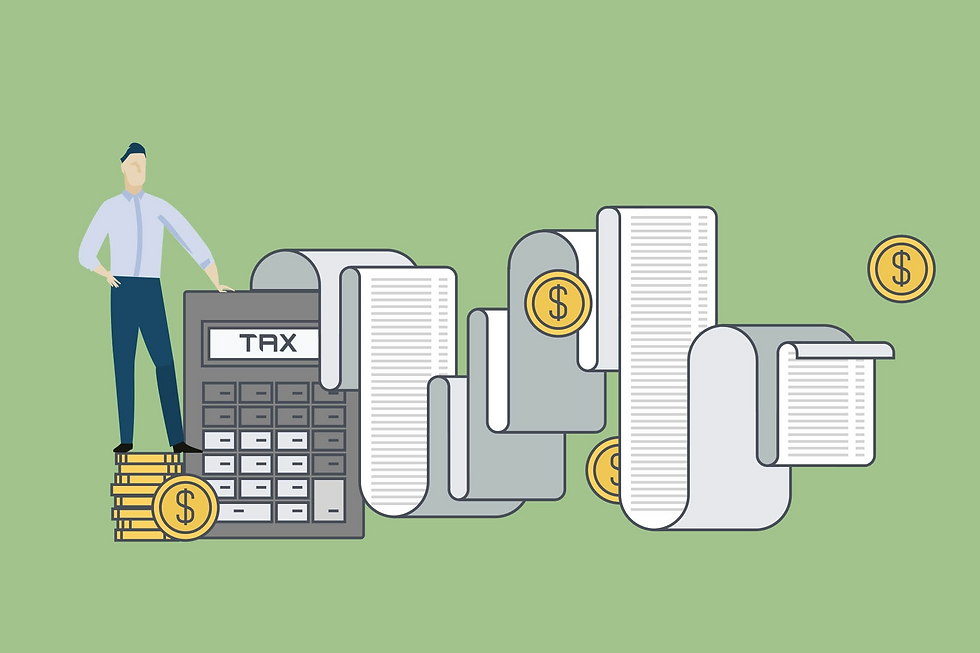
Comments